Guitar Effects - Distortion Box
CIRCUIT
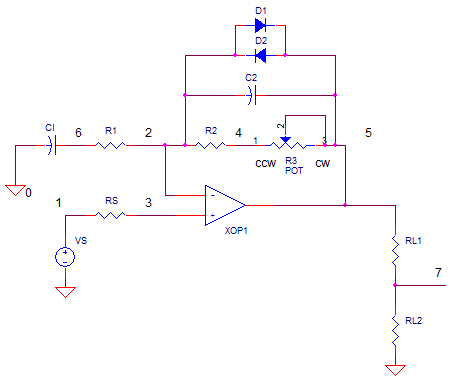
OP_DISTORTION_1.CIR Download the SPICE file
Whether you're a guitar player or a music appreciator,
there's something satisfying about hearing a crunching
chord or cutting riff played through a distortion box.
But, what does a distorted signal look like? It’s
basically the original wave shape with the negative and
positive peaks clipped. How is this accomplished? Back in the
early days of rock music, you clipped the
waveform by cranking up the amplifier volume until the signal peaks
would hit the rails of the tube amplifiers.
Unfortunately, this required the maximum volume to
achieve this awesome effect. Ultimately, circuit
designers found ways to create the distorted sound at a
very low signal level, allowing the guitarist to achieve their crunch at
any level.
LOW-LEVEL DISTORTION
In many distortion boxes, waveform clipping is
accomplished using back-to-back silicon diodes. These
diodes have a gradual turn on characteristic that
produces “soft” clipping. The resulting
waveform looks like the peaks are gradually compressed as
the signal level is increased creating the same sound as
an overdriven tube amplifier. One great advantage here is that diodes
begin to conduct around 500 mV. This is small enough to be accomplished
at low levels before the signal reaches the amplifier!
The amplifier above (based on the Ibanez Tube Screamer) has three main functions
Amplify - Increase the signal amplitude
Filter - Boost the mid frequencies
Clip - Compress the positive and negative signal peaks
AMPLIFY
Gain is needed to boost the 100mV signal to a level that
will forward bias the diodes at 500mV. The max gain available at
mid-band is defined by
K = R2’/R1+1
where R2'=R2+R3 represents a fixed resistor R2 in series with a
potentiometer R3.
The pot is really the “drive” knob on the box.
If R3 is fully CCW, then R2’=51k+0=51k. Alternately,
if R3 is fully CW, then R2’ = 51k+500k=551k.
FILTER
The
gain versus frequency of the amplifier looks like a high
pass filter boosting the mid frequencies. Why?
Some musicians found this pre-filtering to the clipping
stage gives a pleasing sound. Various distortion boxes
distinguish their sound from others by their unique pre
and post filtering that shapes the overall sound.
The components C1 and R2’ create a zero fz (high-pass filter) and R1, C1 create a pole fp (low-pass filter) defined by
fz1 = 1/(2*pi*R2’*C1)
fp1 = 1/(2*pi*R1*C1)
C2 and R2’ create another pole at
fp2 = 1/(2*pi*R2’*C2)
At the adjustment extremes of the drive pot you get
| R3 | R2' | K (V/V) | fz1 | fp1 | fp2 | |
| Fully CCW | 51k | 12 | 66 Hz | 720 Hz | 61000 Hz | |
| Fully CW | 551k | 120 | 6 Hz | 720 Hz | 5700 Hz |
As you can see, more drive (R3 fully CW) means a gain that's higher and a mid boost that's shifted down in frequency (a lower zero fz1 and pole fp2). The gain versus frequency can be divided into four sections.
| Section | Frequency | Comment | |
| Low Frequency Flats | f < fz1 | A flat gain of 1 (0dB). | |
| Low Frequency Rise | fz1 < f < fp1 | Gain rises at +20dB/dec | |
| Mid-Frequency Flats (High-Gain) |
fp1 < f < fp2 | Pole fp1 cancels out zero fz1 to create a plateau of high gain K at mid frequencies. | |
| High Frequency Fall | f > fp2 | Gain falls at -20dB/dec. |
CLIP
As
the amplified signal approaches +/-0.5V, on of the diodes begin
to conduct sufficiently to lower the effective resistance
in parallel with R2 and R3. This effectively lowers the
gain of the amplifier. The greater the signal, the
greater the conduction and lower the gain. The overall
effect is an output waveform with peaks that appear
clipped because of the reduced gain beyond 0.5V.
MID FREQUENCY BOOST
CIRCUIT INSIGHT
Let’s check out the frequency response for the min/max settings of the drive
pot. With R3=5k (min setting), run an AC_ANALYSIS of the file
OP_DISTORTION_1.CIR and plot the output at V(5). You should see the gain
follow four distinct areas described in the table above. Where does the gain
begin to rise? Is it close to 66 Hz as expected? Check the maximum gain. Did
it reach near 12 (22 dB)?
Now set R3=500k (max setting) and rerun the simulation. How does this setting change the response? Did the response begin to rise at a lower frequency (~6 Hz) as expected and did it reach a higher gain (120 or 42dB)?
The first time I ran this I said hold on! Shouldn’t the diodes
have clipped the signal at some point? Turns out, SPICE replaces the diode
with an AC equivalent circuit - high impedance for an OFF diode at the
operating point. This high impedance has little effect on the AC response.
And, regardless of the signal’s magnitude at VS, SPICE computes the analysis
using the same small signal AC equivalent model.
THE CLIPPER
CIRCUIT INSIGHT To
see the clipper in action, run a TRANSIENT ANALYSIS by commenting out the AC
statement (add an * before the .AC statement) and enabling the transient
analysis (removing the * before the .TRAN statement.) Run the simulation
with low drive (R3=5k) and set VS to 100 Hz. Then plot the input V(1) and
output V(5). Is there any visible clipping of the signal?
Rerun the analysis with VS at 200 Hz and 400 Hz. At what frequency does the high-pass filter boost the signal sufficiently to start the diodes clipping?
Now crank up the drive knob (R3=500k) and repeat the analysis for 100 Hz,
200Hz and 400 Hz? At what frequency does the clipping begin? How does the
severity of the clip change at 400 Hz?
REAL GUITAR SAMPLE
CIRCUIT APPLICATION
One of the coolest features about Linear Technology’s LTSPICE lies in its
ability to LOAD and SAVE a WAV file! This gives you the ability load a sound
bite, apply your effects processing and then save the output to hear the
result. How? Simply add the “wavefile” parameter to your voltage source.
VS 1 0 AC 1 wavefile=.\guitar2a.wav chan=0
A resistor divider (RL1, RL2) was added to reduce the output to be
approximately equal to the input for sound comparison purposes. To save the
divider output at V(7), add the line
.wave .\guitar2_out.wav 16 44100 V(7)
to a write the *.wav file using 16 bit resolution and a sampling
period of 44100 samples per second. Now you can start your media player and listen to your effects
box output.
Here's a sample of a clean and processed guitar sound you can download.
SPICE FILE
Download the file or copy this netlist into a text file with the *.cir extention.
* op_distortion_1.cir * VS 1 0 AC 1 SIN(0V 100MV 100Hz) *VS 1 0 AC 1 wavefile=.\guitar2a.wav chan=0 RS 1 3 1K * R1 2 6 4.7K C1 6 0 0.047Uf R2 2 4 51K R3 4 5 5k C2 2 5 51PF D1 2 5 D1N4148 D2 5 2 D1N4148 XOP1 3 2 5 OPAMP1 * ATTENUATOR RL1 5 7 5k RL2 7 0 5k * *.wave .\guitar2a_output.wav 16 44100 V(7) * Save node V(7) as a *.wav file, 16 bit resolution, 44100 samples per second * * DIODE .model D1N4148 D(Is=0.1p Rs=16 CJO=2p Tt=12n Bv=100 Ibv=0.1p) * * OPAMP MACRO MODEL, SINGLE-POLE * connections: non-inverting input * | inverting input * | | output * | | | .SUBCKT OPAMP1 1 2 6 * INPUT IMPEDANCE RIN 1 2 10MEG * GAIN BW PRODUCT = 10MHZ * DC GAIN (1MEG) AND POLE 1 (10HZ) EGAIN 3 0 1 2 1000K RP1 3 4 1K CP1 4 0 15.9UF * OUTPUT BUFFER AND RESISTANCE EBUFFER 5 0 4 0 1 ROUT 5 6 10 .ENDS * * ANALYSIS ************************************* .TRAN 0.1MS 30MS *.TRAN 10MS 5S *.ac dec 40 1 1000k .PROBE .END
2012 - 2024 eCircuit Center